[Updated] How to Use ExpressVPN with Pokemon Go?
We are living in an era where gaming has prevailed to the extreme level. The same goes for Pokemon Go, which is the most popular game nowadays. At the same time, users go through restrictions on availing of certain features in some countries. But thanks to VPN services, you can enjoy all the features of Pokemon Go without any risk of being banned. ExpressVPN Pokemon Go stands out as the best choice for gamers worldwide, including Pokemon Go players. Ensuring unparalleled efficiency and a smooth gaming experience, it masks your IP and delivers maximum safety.
Part 1. What is ExpressVPN Pokemon Go?
Comprising servers in over 105 countries, ExpressVPN is a quick and versatile VPN with robust security and privacy. ExpressVPN Pokemon Go is a beginner-friendly provider that allows you to unblock all sorts of services abroad. ExpressVPN Pokemon Go deals with technical errors you might face while playing Pokemon Go in restricted areas.

Part 2. Does ExpressVPN Work with Pokemon Go?
Yes, ExpressVPN works great for Pokemon Go, and no matter where you want to play this game, this VPN service covers you whether you prefer Playstation, Nintendo Switch, PC, tablet, mobile phone, or Xbos. This top-rated service is available to serve you in every corner of the world; just change your location and enjoy playing this game with your friends. Featuring 256-bit AES, it boosts your protection to the optimal level. But at the same time, it’s a considerable thing that ExpressVPN is compatible with Pokemon Go, but it can’t spoof your location. However, it assists in doing so to minimize the chances of getting banned.
What can be more grabbing is that ExpressVPN allows you to secure eight devices at once. Along with a 24-hour live chat feature, it comes up with easy-to-use apps for every operating system. In addition, this software features a kill Switch (stops data transfer immediately when your network connection drops) and protects against DNS, WebRTC, and IPv6 leaks. It stands out as the best choice for Pokemon Go, as it is most capable of unblocking geo-locked stuff, and users can pay anonymously with Bitcoin.
Part 3. How to Use ExpressVPN with Pokemon Go?
Using ExpressVPN with Pokemon Go is quite straightforward and does not bother players with complicated procedures. Let’s move toward the step-by-step method.
Step 1: Install ExpressVPN on Your Device: First, you need to sign up for ExpressVPN and download it to your Android or iOS device. Each subscriber is insured with a 1-month money-back guarantee.
Step 2: Download a GPS Spoofing App: Spoofing location on Android or iPhone requires downloading a third-party app. Sometimes, you need to root or jailbreak your device. The spoofing apps are available in over a hundred numbers and comprise different features. That’s why ExpressVPN doesn’t take the name of anyone, and you must search with “Pokemon Go Spoofing” to see the top-rated options available in the market. After setting up your spoofing app, consider using it to change the location of your choice.
Step 3: Select a VPN Server Location: When choosing a VPN server location, you must set the location according to the GPS location you have already set in your location, spoofing third-party apps. You may undergo a ban from playing Pokemon Go if your GPS location is changed from a nearby server location when using a VPN.
Step 4: Play Pokemon Go with Freedom: As your virtual location has been set, so enjoy playing Pokemon after getting connected to ExpressVPN. Now, it’s no more trouble to download and play this game with all the available features.
Step 5: Stalk Latest Pokemon: The GPS spoofing app can also be used to search and grab the latest Pokemon in your nearby location, no matter which area you have selected around the world.
Part 4. Best Virtual GPS Location Tools Use with ExpressVPN
It makes no sense to move to unbanned locations to play Pokemon Go. But in this technologically evolved world, reliable software like MocPOGO is available to spoof your location on your device, no matter in which area you are. Within a single click, your location is changed. Here is a comprehensive guide about the best Virtual GPS Location tool, MocPOGO Location Changer, which is thoroughly compatible with ExpressVPN Pokemon Go. Let’s have a look at how to use it.
Note:
Best Tool of the Year: iWhereGo POGO Genius now perfectly solves Pokemon Go failed to detect location 12 issue. Check how to fix Pokemon Go Error 12 now!

168,282 people have downloaded it.
- Change GPS location on iOS device without jailbreak.
- Simulate GPS movement with custom speeds.
- Change the location of all location-based games/apps.
- Support GPS joystick to play AR game on PC.
- Multi-Device control up to 15 devices.
- Support the latest iOS 26/Android 16.
Step 1 Download and Install MocPOGO on your Computer: First, navigate to the official website of MocPOGO and press the Download button to install the app on your computer. Once it is done, register the software and move towards connecting your device by clicking on the Start button.

Step 2 Connect Your Device: It’s time to choose your device’s OS system first, then use a USB cable or WiFi to connect your device to the computer where you have installed the software. If you are a beginner or a MocPOGO user, then turn on Developer Mode (iPhone) or USB Debugging Mode (Android).
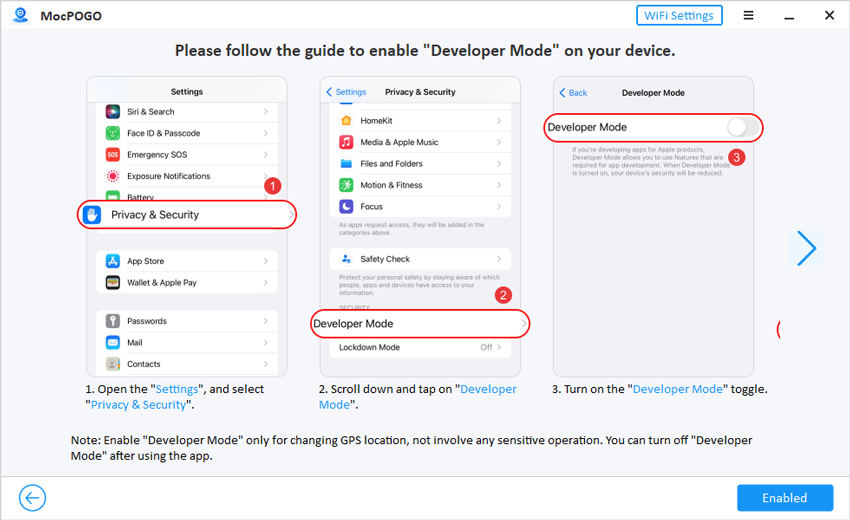
Step 3 Change Your Location: Once this software is activated, a map will be visible to you. Move toward the search bar, enter the coordinates here, and click on “Search.” Then, the preferred location is shown here. Tap on “Go” to imitate your game’s location.

Exceptional Features
You can take advantage of teleport mode to teleport to any location or accomplish distance targets in Pokemon Go. The Joystick mode is beneficial to control the game character’s walk with the keyboard. You just search for the Joystick button on the screen’s lower-left side and tap the “Start” option.
You can control the game character’s direction with the keyboard once it starts walking. Clicking on the arrows enables you to control the directions.
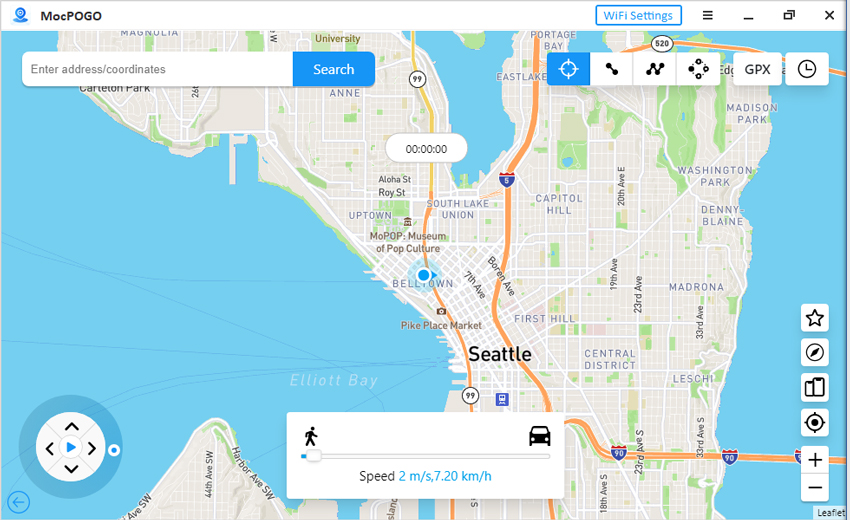
Summary
Concluding with the words Pokemon Go has grabbed the maximum audience worldwide but players suffer through banning or using certain game features. To avail of all the features, hundreds of VPN services are available. But opting for the best one, like ExpressVPN, is a wise decision. Using ExpressVPN Pokemon Go is quite convenient, but it’s unable to spoof your location and requires a third-party app. MocPOGO Location Changer proves to be the best choice as virtual GPS location software and is compatible with ExpressVPN.




