How to Make an Excellent Throw in Pokemon Go
As a Pokemon Go player, you would love to catch every Pokemon you encounter. But things do not work as you like. All Pokemon have a certain flee rate, and they often get out of your hand, especially if they are rare.
However, you can maximize your catch rate through excellent throw Pokemon Go. In this article, we are going to discuss what Pokemon Go excellent throw is. We will also explain how to make an excellent throw in Pokemon Go.
Are Excellent Throws Worth It?
There are actually three types of throws in Pokemon Go. It can be a Nice Throw, a Great Throw, and an Excellent Throw. These are categorized based on how you throw the ball and where it lands.
The Excellent throw is the most difficult one, but it is worth it. Firstly, it increases the chances of catching Pokemon. The chances are increased by 1.5-1.85X. You might be able to get the rarest Pokemon as well. Secondly, you get around 1000 XP if you successfully get the Excellent throw.
Thus, it is better to make all your throws Excellent throws. It will help you catch more Pokemon and progress faster in the game.
How to Make an Excellent Throw in Pokemon Go?
The most frequently asked question is how to get an excellent throw in Pokemon Go. It is a bit hard, but you can make it a habit after practice.
When you encounter a Pokemon, you tap on the Pokeball, hold it, and then throw it at the Pokemon. Once you touch the Pokemon, you see a ring around the Pokemon.

The problem is that there is no fixed place for this ring, and it can be anywhere around the Pokemon. Secondly, the ring will shrink continuously and get back to normal.
Now, you have to throw the Pokeball in at the center of the circle, but the right size at that time should be perfect according to the size of the ball. If you manage to do so successfully, you have an Excellent throw.
So, pay attention to the ring size and aim its center at the right time. If the ring size is larger than the perfect size, you will have a Great Throw or Nice Throw with a lower chance of catching the Pokemon compared to the Excellent Throw.
Also Know: Do Curveballs Increase Catch Rate?
Yes, curveballs increase the catch rate and give you extra XP after catching a Pokemon. Plus, if you can get an excellent throw using a curveball, the catch rate further increases, and you will also get an additional XP for the throw.
Getting an excellent catch using a curveball is a bit difficult, and it requires a lot of practice. But once you master it, you can catch almost any Pokemon with this trick.
You need to hold the Pokeball and pay attention to the ring. Rotate the Pokeball to make it spin and bring it to the corner of the screen. If you have rotated clockwise, bring the ball to the left-side corner. For the anti-clockwise rotation, do the opposite. Wait for the Pokemon to attack. Once it is near release and the ring is in perfect size, release the Pokeball. You will have an excellent throw Pokemon Go using a curveball.
Tips: How to Find More Pokemon Without Walking
Walking on roads, streets, and all around the city is not feasible for every Pokemon Go player. This constraint slows down the progress of the players in the game. Fortunately, it is possible to find Pokemon without walking. For that, you will have to use a location spoofer.
MocPOGO is a perfect location spoofer for Pokemon Go and other games and apps. It is a desktop tool that can spoof location on Android and iOS. You can select any location in the world, and it will change your GPS location with one click. With that being said, you can visit any region you want and catch rare and region-specific Pokemon without any hassle.
The cooldown timer of MocPOGO allows you to spoof location in control, so your account remains safe. Secondly, it offers tons of features, such as multiple device controls, historical records, GPX route files, favorite routes, multiple walking modes, the joystick, etc. It makes the game more enjoyable.

168,282 people have downloaded it.
- Change GPS location on iOS device without jailbreak.
- Simulate GPS movement with custom speeds.
- Change the location of all location-based games/apps.
- Support GPS joystick to play AR game on PC.
- Multi-Device control up to 15 devices.
- Support the latest iOS 26/Android 16.
Step 1 Download the latest version of MocPOGO and install it on your computer. Open the tool and click on the Start button.
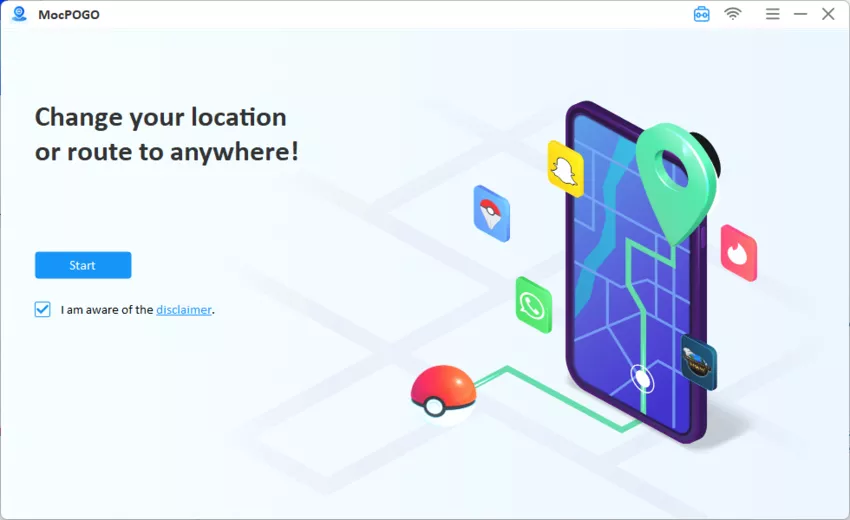
Step 2 Connect your device and then select Android or iOS.
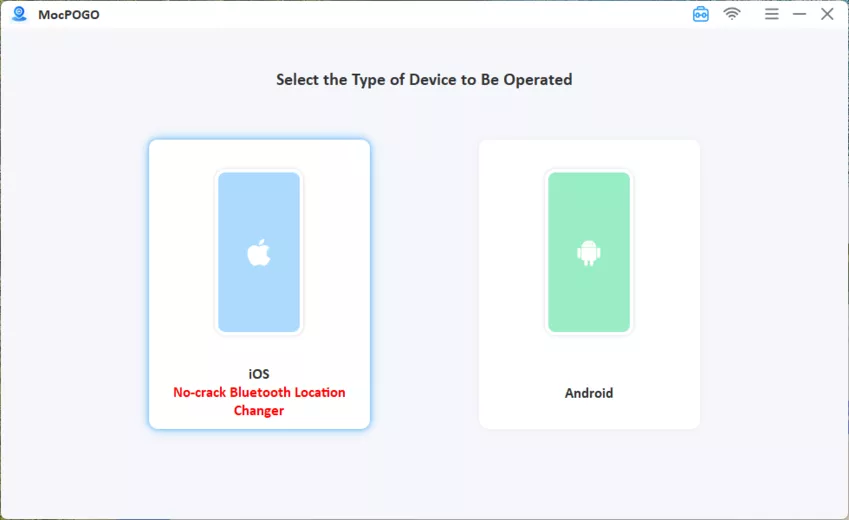
Step 3 Once you see the map, you are ready to use the app. Click on the Teleport button. Enter the location you want and click Search. Now, you will see the new location map. Click GO to instantly spoof the location.
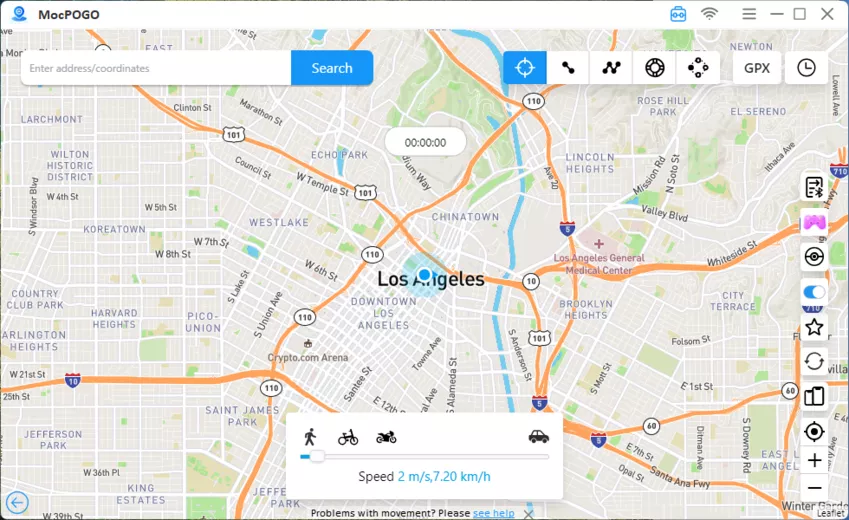
Step 4 Open Pokemon Go, and your location will be changed to the selected location. Now, you can catch Pokemon in a new location. You can also use the Joystick to move on the map and catch Pokemon around.
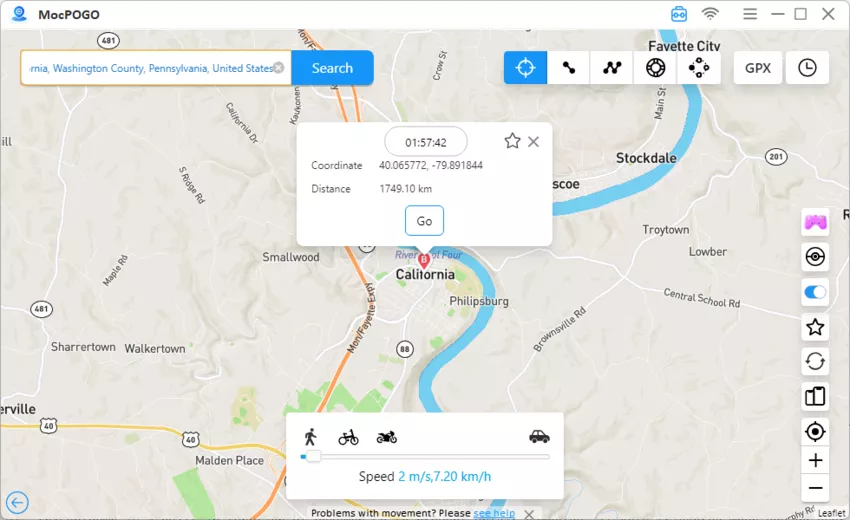
FAQs
Q1: How much XP do you get for an excellent throw with Lucky egg?
You earn 1000 XP from an excellent throw. If you throw a Lucky egg, you will get an extra 1000 XP.
Q2: What needs excellent throws to evolve?
You need to make sure you throw the Pokeball at the center of the circle, and secondly, you need to throw it at the right time when the circle is of perfect size.
Q3: What Pokemon appears for 3 excellent throws in a row?
If you throw three excellent throws in a row in field research, you will get Pidgey, Rattata, Larvitar, Gible, Chansey, Snorlax, or similar Pokemon.
Final Words
The Pokemon Go excellent throw increases your chances of catching the Pokemon. All players should definitely learn this trick to catch more Pokemon and earn free XP. We have explained how to make an excellent throw in Pokemon Go. You can easily follow the simple steps. But if you want to catch more Pokemon without walking, you can use MocPOGO. It will spoof your location and allow you to catch Pokemon anywhere in the world without walking.




