Can You Play Pokemon Go without Data or WiFi
Pokemon Go is undoubtedly a unique and fun online game with participants from all over the world. The game requires users to have a stable internet connection to play. There is always confusion in your mind, i.e. can you play Pokemon Go without data? This blog will surely clear all your confusion regarding this game. As you all know, the game requires users to turn on their smartphone’s location services. As a result, they often encounter location restriction issues. To help users with location issues, we’re going to introduce an amazing premium tool – MocPOGO to help users solve their location issues.
Can You Play Pokemon Go without Data/WiFi?
To be honest, it’s a complicated question to answer because the game really works when you have a stable internet connection. However, there is a way to play your favorite game without data or Wi-Fi. There are currently two methods that can help you play this game without data. The first is to download Google Maps for offline use. Second, MocPOGO – a premium third-party tool that can make things easy for you.
How to Play Pokemon Go without Data Using Google Maps?
Here is the section you may have been looking for. In this section, we’ll explain how to play Pokemon Go without data. Here are the two methods you should be aware of:
Method 1. Play Pokemon Go Using Google Maps Without Data
The most common way to play Pokemon Go without data is to use Google Maps. All you need to do is go to an offline area and download the map location. To play without data using Google Maps, follow these steps:
Step 1. Turn on your Wi-Fi or mobile data connection.
Step 2. Open Google Maps and tap the ‘Menu’ option.
Step 3. Tap the Offline Area.
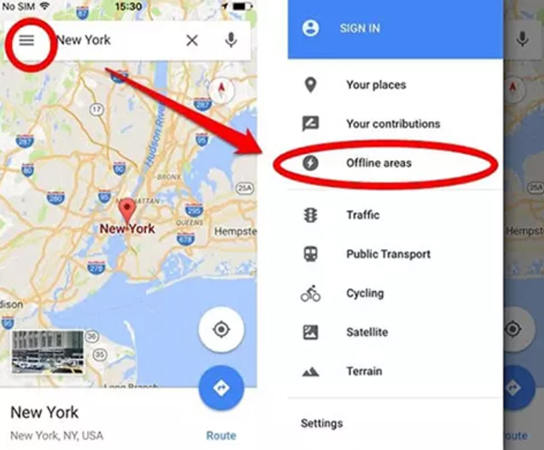
Step 4. Now you’ll need to tap the “+” sign at the bottom of the screen.
Step 5. You can use the zoom in and zoom out functions to select your location.
Step 6. Tap the Download button in the bottom right corner. You will now need to give the selected area a name.
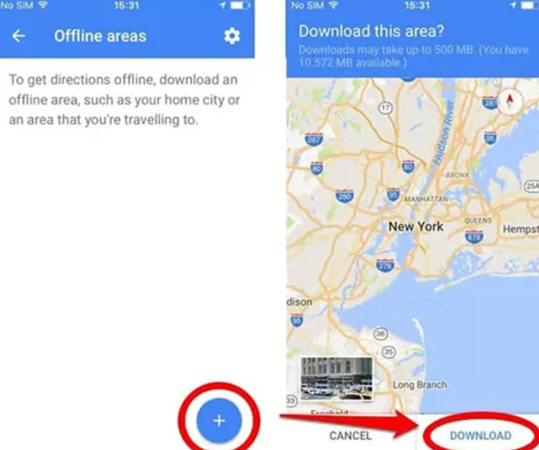
Step 7. Now it’s time to finish. Tap the Save button to save the selected location offline.
Once you’ve followed these steps, you’ll be able to play Pokemon Go on your smartphone without data. The best thing about downloading the map offline is that you’ll be able to play the game much faster than the online version.
How to Play Pokemon Go without Data with MocPOGO?
If you’re still struggling to find an answer to the question of whether you can play Pokemon Go without data, we’ve got a solution for you. We’re going to talk about an amazing third-party tool – MocPOGO for iOS. The tool has proven to be an amazing asset for players who love to play location-based games like Pokemon Go. Let’s explore more details about this third-party tool.
The tool can be used for all location spoofing purposes. You can spoof GPS location on iOS and Android devices. You can also stimulate GPS movement using the user-friendly joystick mode. The best thing about this tool is that you can control multiple devices at the same time. This tool works best with popular location-based games such as Monster Hunter Now and Pokemon Go. Here is how to play Pokemon Go without data:
Note:
Best Free Tool of the Year: iWhereGo POGO Genius now perfectly solves Pokemon Go failed to detect location 12 issue.

168,282 people have downloaded it.
- Change GPS location on iOS device without jailbreak.
- Simulate GPS movement with custom speeds.
- Change the location of all location-based games/apps.
- Support GPS joystick to play AR game on PC.
- Multi-Device control up to 15 devices.
- Support the latest iOS 26/Android 16.
Step 1 Download and install the MocPOGO on your iOS device.
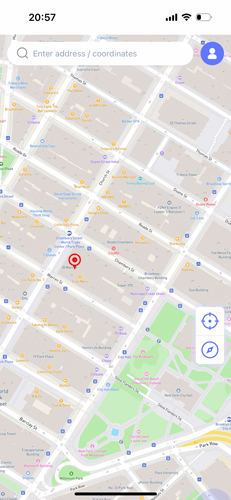
Step 2 Now you’re ready to select the location you want. You can do this by entering the coordinates in the search box. Once you have entered the location, select it and tap the ‘Teleport’ button on the map.
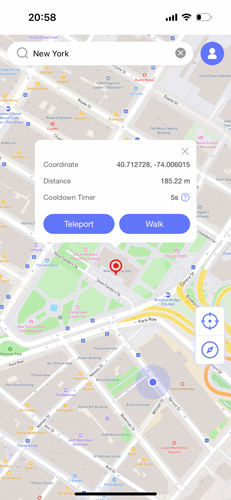
Step 3 At this stage, the tool will ask you to configure the VPN. You will need to click on ‘Configure VPN’ to proceed to the next step.
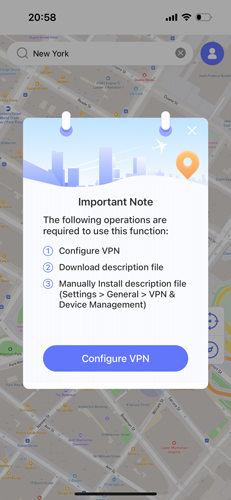
Step 4 Click on the “Go” option to move to the desired location.
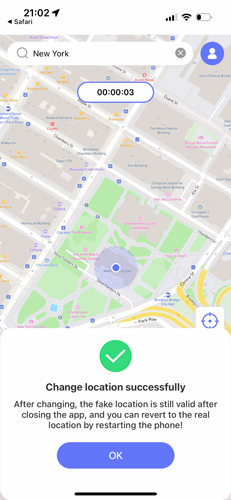
Can You Play Pokemon Go Offline?
No, it’s not possible to play Pokemon Go offline. The game requires a stable internet connection and GPS on your phone. The only way to play offline is through Google Maps. We’ve already explained this method in detail above. All you need to do is download Google Maps offline and play in a restricted environment.
FAQs
Q1: How much data does 1 hour of Pokemon Go use?
The amount of data you use depends on your device, your location and the way you play. Let’s give you some figures: for example, Pokemon Go consumes somewhere between 0.003 GB and 0.025 GB per hour. This means you can play for almost 40 hours on a single GB of data.
Q2: Can you play Pokemon Go on airplane mode?
As mentioned above, it’s impossible to play Pokemon Go without an internet connection. In airplane mode, you may not be able to play the game properly. This is because Pokemon Go will lock you out of the game if you are traveling fast. You also won’t be able to catch anything.
Q3: Does Pokemon Go track steps without internet?
Recently, Niantic announced a new feature called “Adventure Sync”, which is responsible for tracking steps. Pokemon Go will record all data without the internet in the background and update the status when your device finds a good internet connection.
Summary
Can you play Pokemon Go without data? You might have similar questions in your mind. This blog is for you. We’ve discussed the Pokemon Go in detail. The blog also clarifies whether you can play it without data. While the game relies on internet connectivity, there are two methods to play offline. First, use Google Maps offline by downloading a map area. Second, try MocPOGO for iOS, a premium tool for location spoofing. It is worth mentioning that MocPOGO is a third-party premium tool that helps users spoof their current location with the desired location.




