Top 7 PGSharp Emulator You Can’t Miss Out!
Looking to run PGSharp on your PC without an Android device? You’re in the right place! PGSharp Emulator allows players to spoof their location in Pokémon Go directly from a computer. With so many options available, finding the best one is hard. That’s why we’ve researched for you. In this 2026 guide, we’ll introduce you to the top 7 PGSharp Emulators available on the internet. Whether you’re a casual player or a serious trainer, these tools are worth checking out.
What is PGSharp Emulator?
A PGSharp Android Emulator is a program that allows users to run the PGSharp app on a computer. As we all know, PGSharp is a location spoofing tool for Pokémon Go that is only available for Android devices. An emulator makes it possible to use this app on a Windows PC or Mac. By using PGSharp Emulator, players can enjoy a larger screen, better control, and enhanced stability while spoofing in Pokémon Go.
Best Emulator for PGSharp, 7 Highly-rated 2026
Hundreds of PGSharp PC Emulators are available on the internet. After hours of research, we’ve managed to find the top 7 highly-rated PGSharp Emulator PC.
1. Bluestacks

When it comes to the best emulator for PGSharp, BlueStacks is always on the list. BlueStack is a top software designed for those who want to run mobile software on their computers. With the help of this emulator, users can download software like PGSharp directly from the Google Play Store or via APK files. It supports features like keyboard mapping, real-time performance optimization, and multi-instance mode, which are especially helpful for spoofing tools.
Pros
- ✔BlueStacks Android Emulator supports over 2 million Android applications, including PGSharp, Pokémon Go, and more.
- ✔The interface of the BlueStacks Emulator is very clear, and beginner users can easily use this program.
- ✔It allows users to run multiple programs at the same time while using BlueStacks.
- ✔Works seamlessly with Microsoft Windows 11, Windows 10, Windows 8, and Windows 7.
Cons
- ✘Requires a powerful PC for smooth performance, especially during location spoofing.
2. MuMu Player
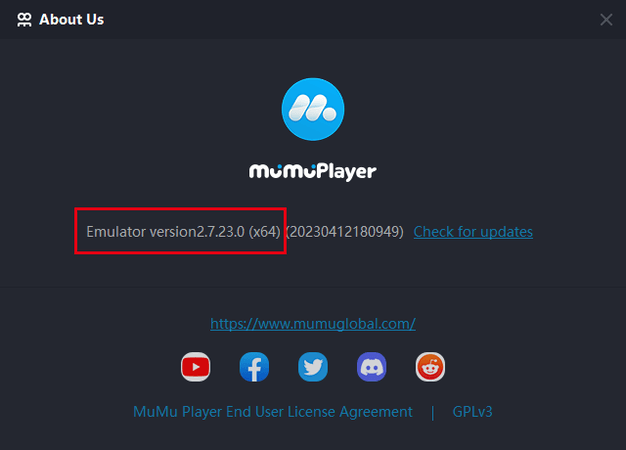
MuMu Player is another PGSharp Emulator for PC. With the help of this tool, users can enjoy games like Pokémon Go on a bigger screen with better controls and Visuals. The standout feature of this tool is that it supports APK files, allowing users to easily download third-party location spoofing tools like PGSharp and run them smoothly.
Pros
- ✔Provides an enhanced Android gaming experience on a larger screen.
- ✔Offers an extensive emulator that supports key mapping and control settings.
- ✔Runs multiple games simultaneously without a problem, such as Pokémon Go and PGSharp.
- ✔Supports multiple productivity tools such as a screen recorder, etc.
Cons
- ✘Only available for Windows users. No macOS version is available.
3. LDPlayer
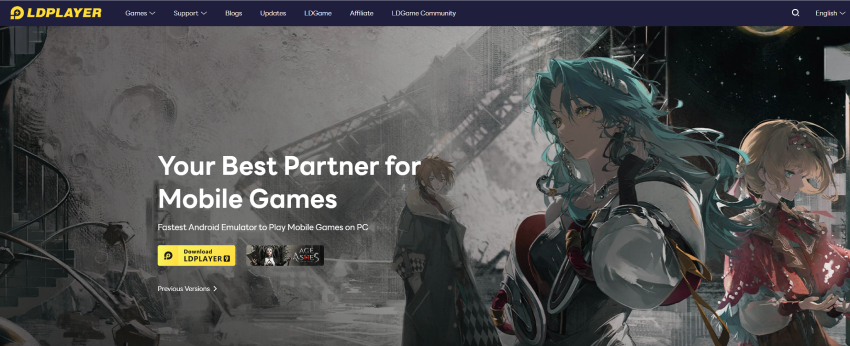
LDPlayer is an amazing PGSharp Emulator for Windows that is built on a 64-bit architecture and supports all apps and games from the Play Store. You can download LDPlayer to use it to download and play Android games or run Android applications such as PGSharp, Pokémon Go, and more. The program works by creating a virtual environment on Windows that simulates an Android device to run applications without compatibility issues.
Pros
- ✔Compatible with various location spoofing tools, including PGSharp and more.
- ✔Offers full keyboard and mouse controls, including joystick movement for Pokémon Go.
- ✔LDPlayer 9 supports the latest Android versions, including Android 10 and 11.
Cons
- ✘Users have reported issues like bugs and glitches.
4. NoxPlayer

If you’re a PC gaming enthusiast who loves to play Android games, then the NoxPlayer emulator you need. The program emulates the Android operating system to allow your PC to access the Android application through your computer. Also, the app offers an intuitive interface and a range of customization options to optimize the gaming experience to the desired level.
Pros
- ✔Offers a user-friendly and intuitive interface, best for non-tech and beginner users.
- ✔Support different types of popular Android games and applications such as Pokémon Go and PGSharp.
- ✔Runs smoothly for any gameplay.
Cons
- ✘Limited compatibility with the resource demands of an app.
5. MEmu Play
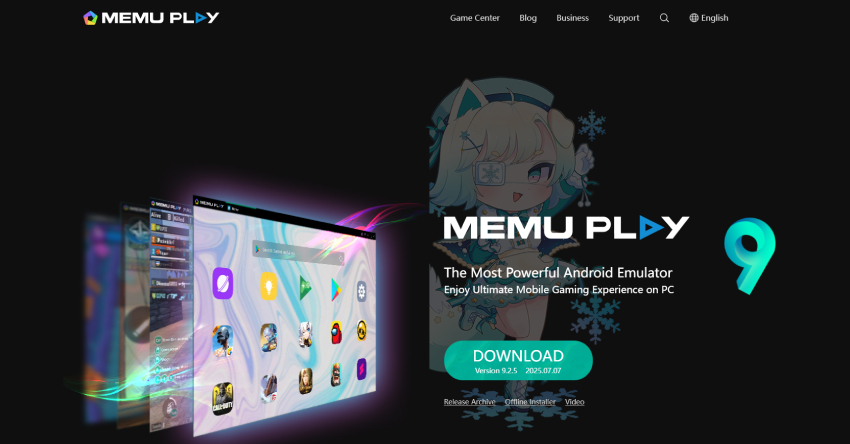
Memu is one of the fastest loading PGSharp Emulators for PC created by Microvirt. The Android emulator offers the ultimate experience of playing Android games and using apps on a Windows PC. With this tool, users will always get higher frame rates, improved graphics quality, and a smooth experience with the MEmu emulator.
Pros
- ✔Works seamlessly with all Android games and programs such as PGSharp, Pokémon Go, and Snapchat.
- ✔Offers a keyboard/joystick to-screen touch mapping option.
- ✔Allows users to run multiple Android versions simultaneously.
Cons
- ✘Free version of this PGSharp Emulator offers limited features.
6. Genymotion
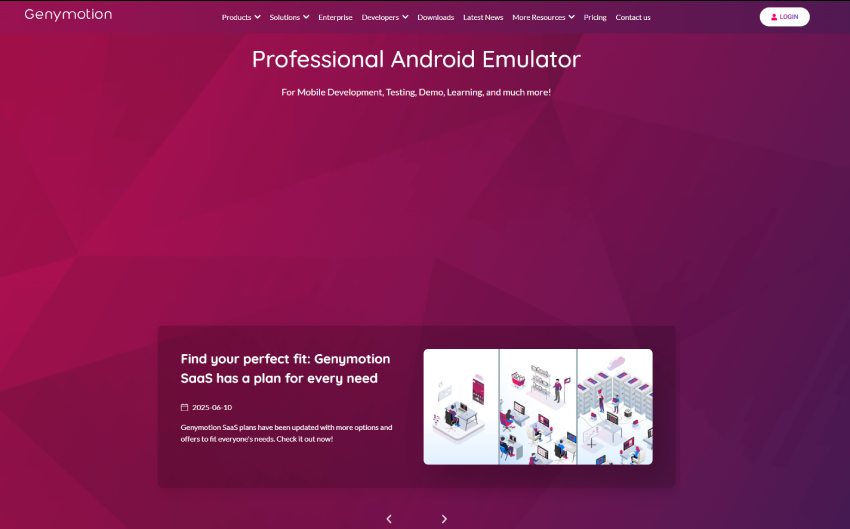
Genymotion is a popular Android emulator known for its speed, user-friendly interface, and customization options, making it a good choice for running location spoofing apps like PGSharp.
Pros
- ✔Supports almost all Android games and programs, such as PGSharp.
- ✔Offers advanced debugging features, making it easier to identify and resolve issues.
Cons
- ✘Programs like Google Play Store are not pre-installed on Genymotion.
7. Andy
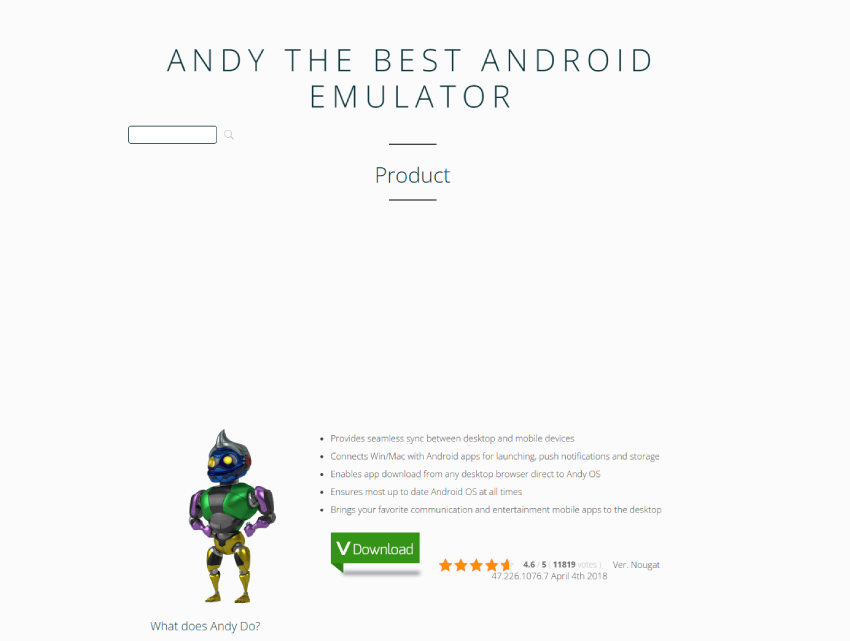
The last PGSharp Emulator on our list is Andy. Andy is one of the fastest and safest Android emulators available on our list. With the help of this tool, you can easily run programs like PGSharp, Pokémon Go, Facebook, Instagram, and more.
Pros
- ✔Compatible with all Windows versions, including 11, 10, 8, and 7.
- ✔Free version available with all advanced features included.
- ✔User-friendly interface, best for beginners.
Cons
- ✘Bugs and glitches with the latest version.
PGSharp Emulator Not Working? The Best Alternative Here

If the PGSharp Emulator is not working, don’t worry because we have the best alternative known as MocPOGO. This tool allows users to alter their location in real-time on games like Pokémon Go directly from PC; no Android emulator is required. Plus, the tool is filled with amazing features such as Joystick Control, Teleport Mode, Cooldown Timer, and more.
👍 Pros
- ✔ No Root/Jailbreak is required to use the program.
- ✔ Support all LBS Apps such as Pokémon Go, Snapchat, Instagram, and Google Maps.
- ✔ Cooldown Timer allows users to spoof their location without being detected.
- ✔ Compatible with various devices, including Android, iOS, Windows, and macOS.
- ✔ Intuitive interface, specially designed for non-tech and beginner users.
🙃 Cons
- ✘Free version offers limited features.
Step-by-Step Guide:
-
1
Download MocPOGO: Launch MocPOGO on your PC and click on the “Start” option. Connect the Android device and follow the on-screen instructions.
![mocpogo interface]()
-
2
Connect Android Device: Connect your Android device and follow the on-screen instructions to complete the connection.
![mocpogo select device os]()
-
3
Select Mode: Click on “Teleport Mode” and enter the target location. Hit the “Search” button.
![mocpogo go select teleport mode]()
-
4
Change Location Successfully:The program will fetch your location, and click on the “Go” option to alter your location in real-time.
![mocpogo go change location successfully]()
Conclusion
If you want to best PGSharp Emulator for PC, you’re in the right place. In this guide, we have mentioned the top 7 PGSharp Emulators available in 2026. Further, we have also mentioned its best alternative, known as MocPOGO.

168,282 people have downloaded it.
- Change GPS location on iOS/Android device without jailbreak or root.
- Simulate GPS movement with customized speeds.
- Support GPS joystick to play AR game on PC.
- Control up to 15 devices simultaneously.
- POGO error 12 or no signal found issue fixed.
- Import customized GPX file to plan your route.








