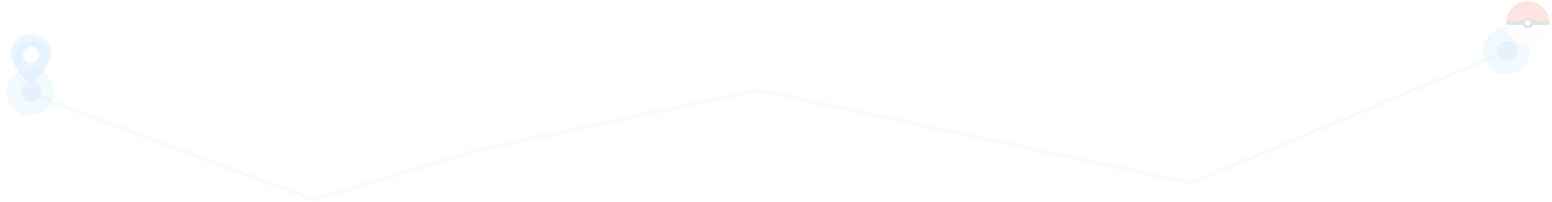
How to Fix MocPOGO Tester Removed Issue
Step 1: Long press the MocPOGO app,and click on "Remove App."
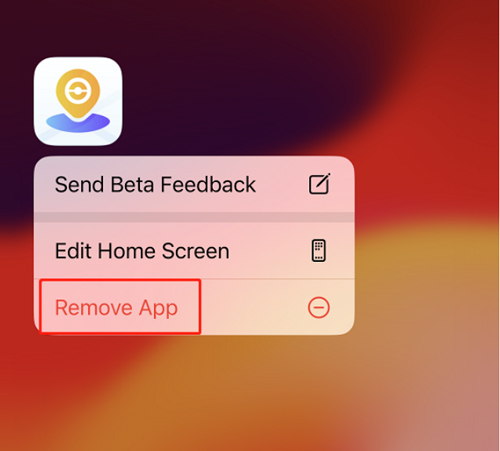
Step 2: Confirm removing MocPOGO, click on "Delete App" to uninstall this app.
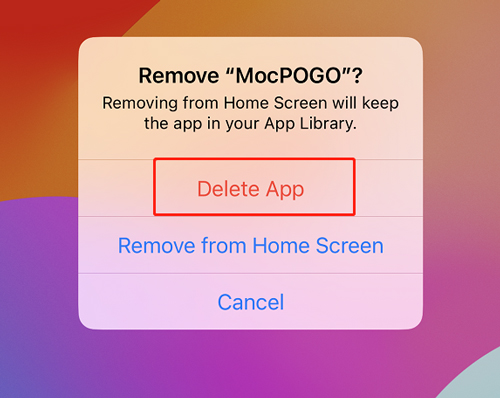
Step 3: Now, ahead to TestFlight app and tap MocPOGO under "Previously Tested". You will find the "Stop Testing" option,click on it.
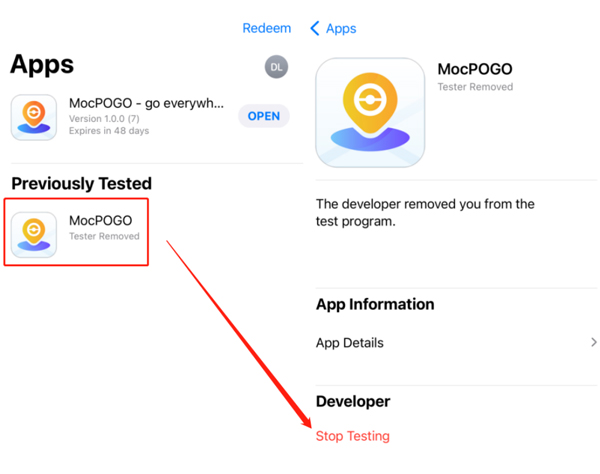
Step 4: Next, go to This Page to install and use the latest MocPOGO app.
